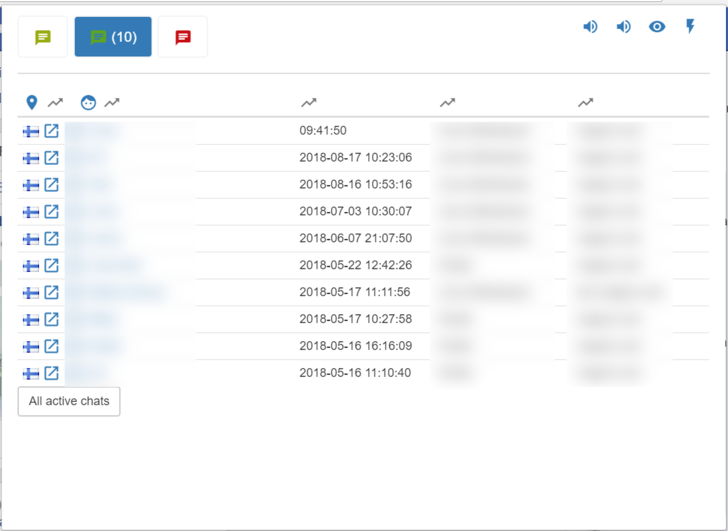The Chrome plugin for the Live Helper Chat web app keeps you logged in as long as Chrome is open, with a inactivity timer.
1. Download plugin: https://chrome.google.com/webstore/detail/live-helper-chat/knooimelchgpbpblfhlgkdifnabcolin
2. Sign in with the credentials
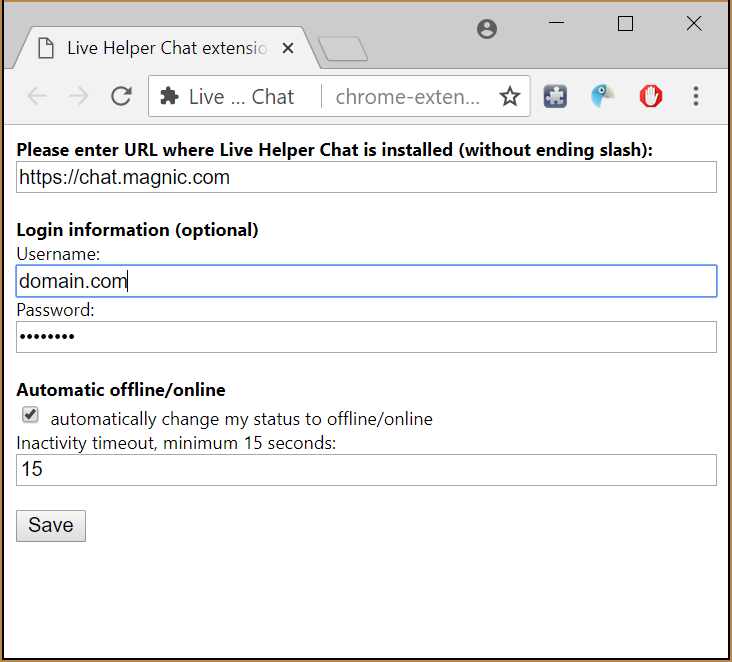
3. When you are logged on your site will now accept new chats (reload with the F5 key if necessary)
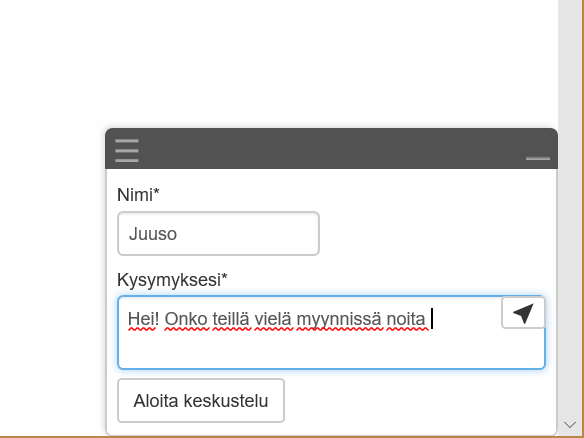
4. Chrome will notify at the Live Helper Chat's icon when a new chat is initiated.
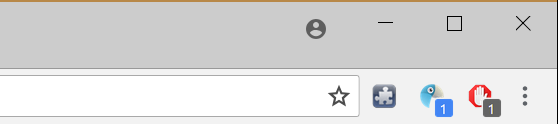
5. Select your chat and start chatting.